Seamless video management with Mux’s best-in-class plugin for Sanity Studio (ssr)
Written by Knut Melvær
Missing Image!
Adding video content to digital experiences can greatly increase engagement and show off your products in better and more exciting ways. However, integrating videos on the web can be challenging. You want to ensure that your videos don’t hurt your web performance and integrate them more deeply into your digital experience than possible with platforms like YouTube and Vimeo.
While Sanity offers basic support for hosting video files, Mux is a go-to recommendation for hosting video content with their great APIs and solutions to integrate your videos where you need them. Recently, Mux partnered with the agency partner Tinloof and substantially upgraded the Mux plugin for Sanity, which greatly increases the editor experience of those who use the combo to manage videos.
Visit the plugin web page to learn how to install and upgrade
If you already have the Mux installed in your Studio (v3), you can upgrade with the following command:
npm install sanity-plugin-mux-input@latestImproved editorial experience
Reuse is one of the biggest benefits that structured content unlocks. Uploading the same video multiple times is inefficient, potentially costly, creates unnecessary noise in your library, and introduces the risk of error when updates need to be made. In previous plugin versions, the media manager was simple but not very helpful in giving insight and context for uploaded assets. It didn’t let you search for specific videos, either.
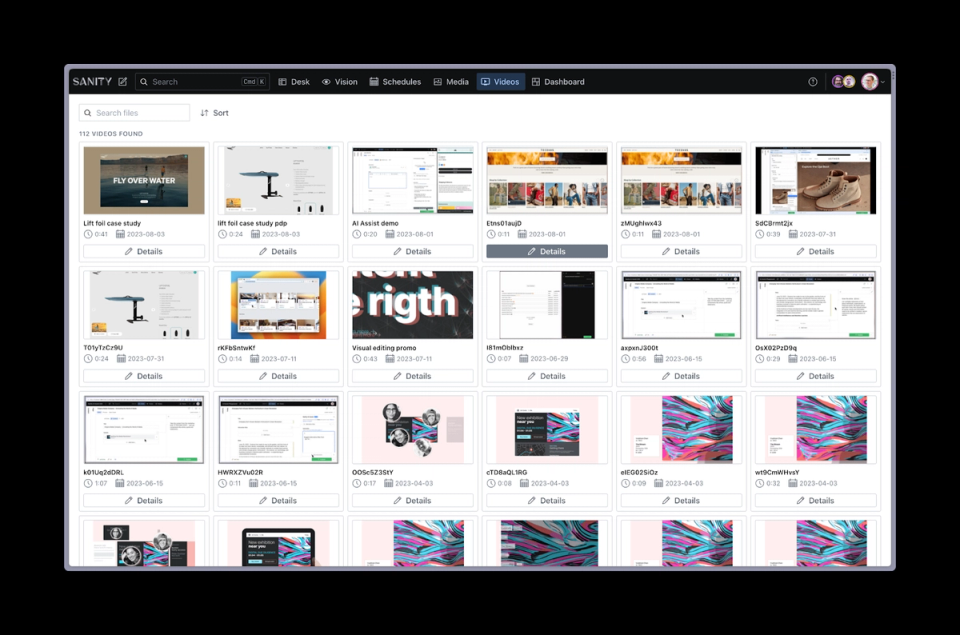
The new upgrade introduces a new media manager that features:
- Automatic loading of videos as you scroll
- Search and sorting
- The ability to inspect video details and edit titles to increase searchability
- The details view will also show you where the video is used.
- Better playback options, including fullscreen
- Improved thumbnail quality, with animated GIF previews
- You can access your video library both from asset fields and as a tool in the Studio.
- The plugin uses Sanity UI, which means it supports light and dark mode and other tweaks you have made to the theme.
Using Mux for videos together with Sanity’s native image pipeline, with on-demand compression, intelligent image cropping, and scaling, lets you build performant user experiences while giving your developers awesome APIs and your content creators great editorial tools.
We want to thank our partners Mux and Tinloof for this upgrade. Make sure to give the plugin a star on GitHub and let us know what you think about it in the community or other places where you might find us.